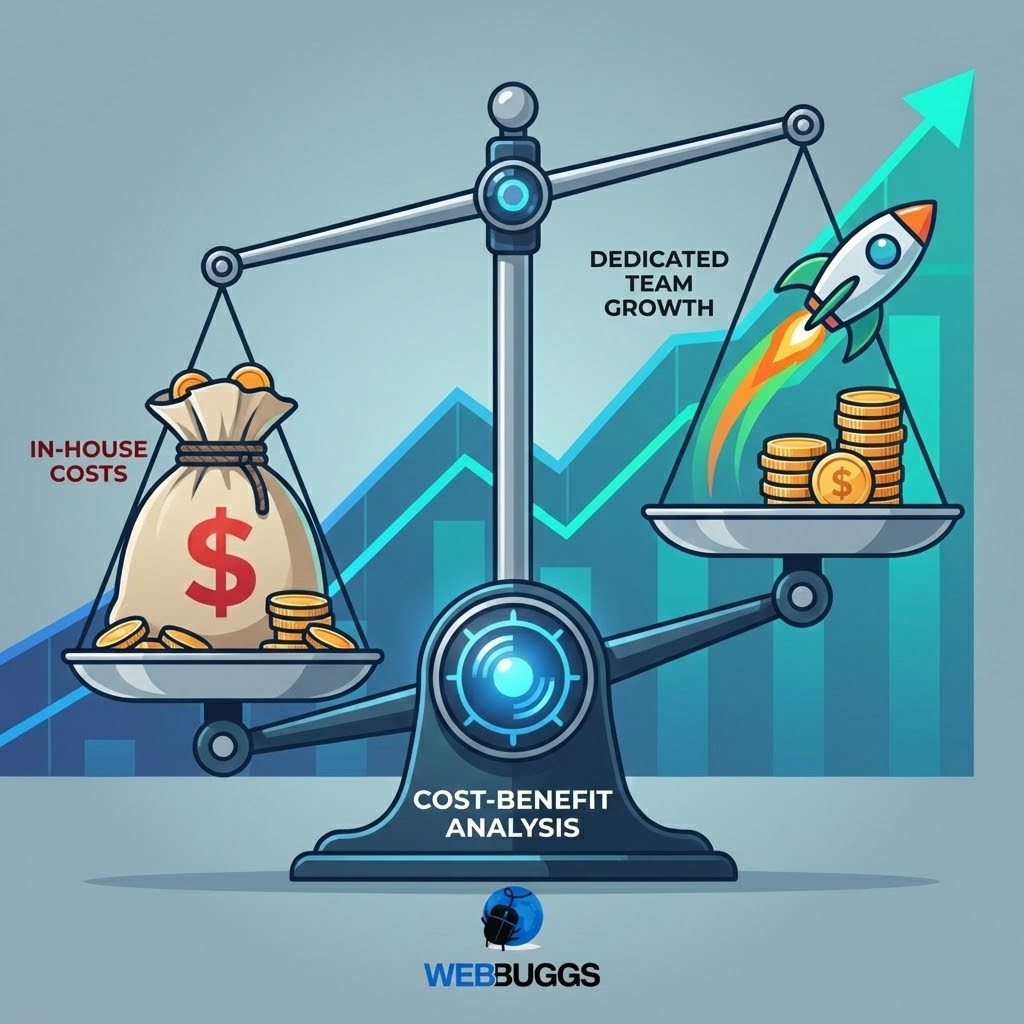UI/UX Design Trends That Will Rule in 2025
.jpg)
The world of UI/UX is quickly changing, with 2025 seeing major changes in how people interact on digital platforms. New trends like customized user experiences, voice user interfaces (VUI), and accessible design set new standards in access and interaction.
This is where Webbuggs is able to help, offering modern UI/UX design solutions that are tailored to the needs of today's. From modern interfaces to user-friendly flow, Webbuggs helps brands build intelligent, personalized digital experiences for users.
Our Best Top Current UI Trends 2025
1. AI-Powered Personalization: Smarter, Adaptive Interfaces
By 2025, AI will not be confined to the background, it's the heart of UI. Interfaces evolve to be hyper-personalised according to user behaviour. AI can be used to customize the layout, content and flow of interaction at a moment's notice. Contact Us for AI Custom Web Development Services
2. Augmented and Virtual Reality UIs (AR/VR)
AR/VR's use isn't restricted to games. This immersive technology is making ways to be used in e-commerce as well as healthcare, education as well as productivity applications.
What's changing?
- 3D view of the product within shopping apps
- Instructions for mobile AR with guidance from the UI
- VR workspaces that allow remote collaboration
Future possibilities: Designers must now be thinking about their ideas in 3D space beyond flat screens, to design environments that feel real and interact.
3. Minimalism Gets Smarter: Less Is Still More
The minimalistic style continues to be the most popular in the past, but it's evolving into functional minimalist. Instead of focusing on fewer components It's all about preserving those things that are truly important.
The latest trends in minimalism:
- Soft gradients
- Muted color palettes
- Subtle micro-interactions
- Simple iconography
The minimalist UI does not just improve accessibility, it also lessens cognitive strain and enhances satisfaction.

4. Emotion-Driven UI: Designing for Feeling
UI is evolving to be more human. The design that is emotionally driven uses animations, facial recognition, haptics and personal messages to build more emotional bonds.
Example:
- Music apps can alter themes depending on the mood you're in
- Apps for fitness offering empathy and encouragement
- Feedback animations for certain actions, such as successes or mistakes
This can increase the retention of customers and increase customer loyalty because it makes your experience more personalized.
5. Voice and Gesture-Based Interfaces
It's no longer the sole method of input. Thanks to the advent of virtual assistants as well as motion sensors speech and gestural interfaces are becoming more common.
Use Cases:
- Smart home devices that can be activated by voice
- Wearables that can be controlled by gesture
- Search and navigation hands-free with mobile applications
Design problem: Create visual feedback for inputs that are not visual, such as the confirmation of a voice message accepted.
6. Motion UI: Animations That Inform
Motion design has become more than simply decorative. It's utilized strategically to assist users through the process, provide information about functionality and even provide feedback.
Trending styles:
- Smooth transitions between pages
- Micro-interactions that can be found on buttons
- Moving animations that load with branding
Animations like these make UIs seem alive and receptive and do not overwhelm users.
7. Glassmorphism and Neumorphism Reimagined
Visual styles like glassmorphism (frosted-glass effect) and neumorphism (soft 3D shadows) are evolving with more accessibility-focused tweaks.

Glassmorphism 2.0:
- Softer blur
- High contrast to make it easier for people to read
- Modals as well as cards
Neumorphism 2.0:
- The balance of light and dark
- Clear visual hierarchy
- Works best for minimal, clean designs
They provide depth and sophistication to your interfaces if they are applied correctly.
The Changing Role of UI Designers
1. No More Codeless Hand-offs
The way designers traditionally have worked is to create static slideshows to prototype their ideas as well as hand-offs to developers. But, as coding is becoming more of a common job in the world of business, the line between developers and designers has begun to blur.
2. Next-Generation Design Tools
Design tools that are leading in their field have to be able to meet the needs of technical experts which means that designers might be required to keep up with new innovations. Webflow, Framer X, and UXPin are three examples of programs which already include elements of production code. Designers are encouraged by the developers to use these options and keep themselves informed about the newest technologies in design.
Tips for UI Designers:
- Use Webflow for experimentation to learn about the structure of websites without writing codes.
- Get familiar with Framer X, an application which allows designers to utilize actual code to build components.
- Learn more about UXPin to work with teams in designing projects.
3. Brand New Design Patterns
. Users could shift from browsing content manually with conventional controls, to being provided with recommendations for the most pertinent information. UX designers must adjust by implementing new design styles that reflect the evolving ways that users use web-based services. Even though the core UX rules remain unchanged, the manner in which you utilize the services will alter.

The Top UI Design Trends in 2025 -- And How Webbuggs Helps You Stay Ahead
Platforms such as LottieFiles can help designers design captivating experiences that aren't compromising on the performance.
Tools for remote collaboration like Figma or Adobe XD are now essential with real-time editing capabilities and collaboration tools that help keep teams working. Additionally, no-code platforms such as Webflow and Canva are democratizing design and let even non-coders create beautiful interfaces.
In terms of aesthetics, the dark mode has evolved from high-end to an everyday mode that offers both aesthetic attractiveness and a comfortable eye for those who use it.
Do you want to be ahead of the curve in UI design? Webbuggs is a leading provider of design and development services providing the most recent techniques and innovations, from Lottie integration to non-code design frameworks. No matter if you're a start-up or a large business, we can bring innovative functional, modern, and efficient interfaces to.
.svg)