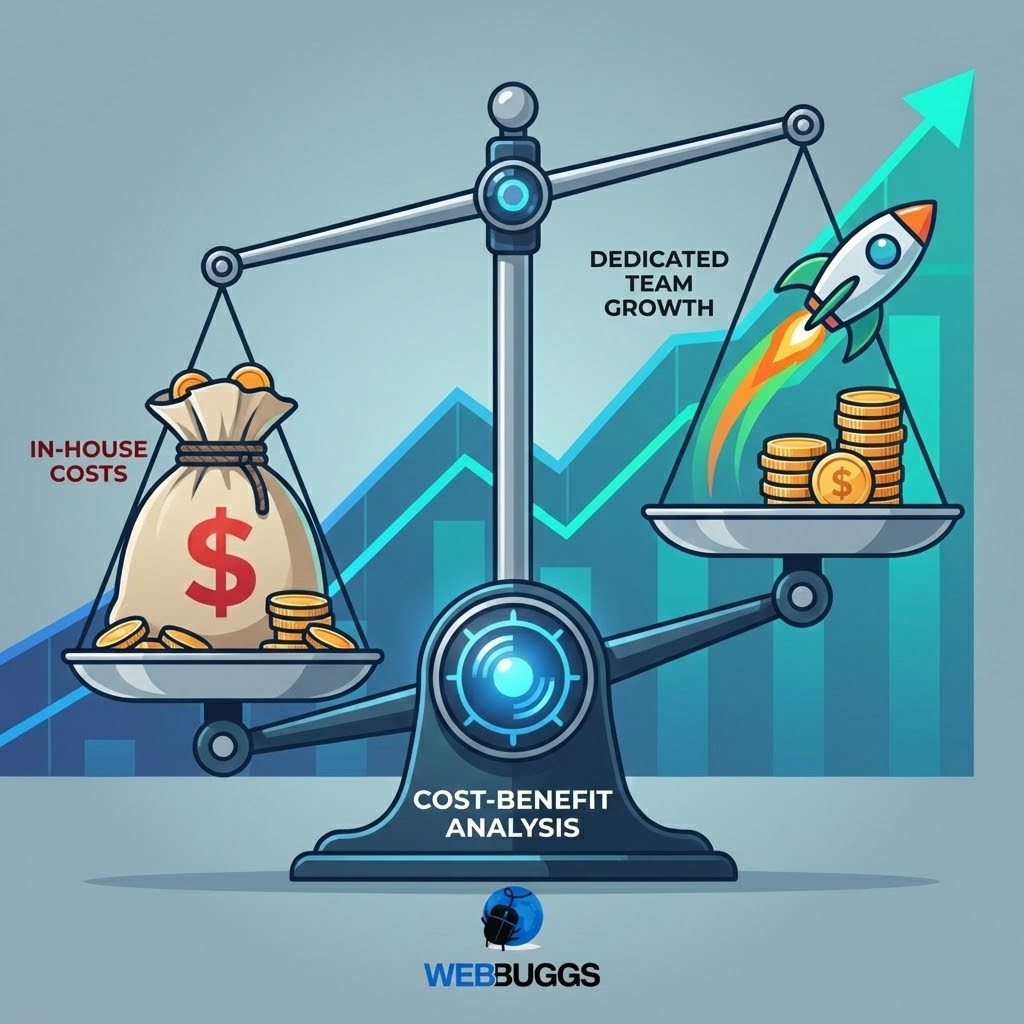How to Build an AR App: A Step-by-Step Guide for Developers
.jpg)
In 2025, Augmented Reality (AR) is no longer just a trend—it's transforming industries, from eCommerce and healthcare to gaming and real estate. With giants like Apple Vision Pro and Meta Quest 3 reshaping the landscape, building an AR app can be your gateway to riding the next wave of immersive digital experiences.
But where do you begin?
At WebBuggs, we empower developers and businesses to take bold steps into emerging technologies. Whether you're a startup founder or a mobile developer, this step-by-step guide on building an AR app will walk you through everything—from concept to code to launch.
Why Build an AR App in 2025?
Before diving into development, understand why AR app development is worth your time:
- High user engagement: AR increases retention and app stickiness.
- Real-world utility: From virtual try-ons to interactive product demos, AR solves real problems.
- Future-proofing: As spatial computing grows, AR apps will be essential across sectors.
Want a competitive edge? Now’s the time to build.
Step 1: Define the Purpose and Use Case
Every great AR app begins with a crystal-clear problem statement.
Ask:
- Who are your users?
- What real-world pain point does your AR app solve?
- What value will augmented reality add?
Popular AR App Use Cases:
- Retail: Try-before-you-buy experiences
- Real Estate: 3D property walkthroughs
- Healthcare: AR surgery guidance
- Education: Interactive learning experiences
Pro Tip: Start lean—focus on one core use case and build from there.
Step 2: Choose the Right AR Development Framework
To build a successful AR app in 2025, you need to select a framework that aligns with your project goals, target platforms, and user experience expectations. Here are the top developer-friendly AR SDKs to consider this year:
If you're targeting iPhone or iPad users, ARKit is your best bet. It’s Apple’s native AR SDK that integrates deeply with iOS, offering advanced tracking, object detection, and LiDAR support for seamless AR experiences.
For Android apps, ARCore by Google provides a powerful set of tools for environmental understanding, motion tracking, and light estimation—perfect for building stable and engaging AR experiences on a wide range of Android devices.
If your goal is to build cross-platform AR apps, especially those involving 3D gaming or simulations, the combination of Unity with Vuforia offers flexibility and powerful rendering capabilities. It’s widely used for educational apps, product visualisations, and gamified experiences.
For businesses looking to build WebAR experiences that don’t require app downloads, 8thWall is a standout choice. It enables AR directly in the browser, making it easier to reach users instantly without asking them to install anything.
Lastly, if your app involves location-based AR or multiplayer AR games, Niantic Lightship is a go-to SDK. Built by the creators of Pokémon GO, it’s ideal for real-world AR applications that rely on geolocation, persistent maps, or shared multiplayer environments.
For developers building browser-based games, Python can be useful on the backend—especially when paired with tools like Flask or Django. Learn more about our expertise in Web-Based Game Development
Step 3: Design the AR Experience
Good AR UX/UI isn't just about design—it's about user behaviour in physical space.
Key UX Principles for AR Apps:
- Intuitive interactions: Use gestures and motion cues.
- Environmental awareness: Don’t overwhelm users—let them explore naturally.
- Accessibility: Include haptic feedback, voice commands, and adjustable UI.
- Real-world anchoring: Your digital elements must stay "fixed" in real space.
Use tools like:
- Blender or Maya for 3D modelling
- Unity XR Toolkit for interaction design
- Figma for interface prototyping
Keep testing your augmented interfaces in real environments early on.
Step 4: Start Development
Tech Stack Overview:
- Frontend: Unity 3D, Swift (iOS), Kotlin (Android), JavaScript (WebAR)
- Backend: Node.js, Firebase, or AWS (for real-time data and cloud anchors)
- 3D Content: GLTF, USDZ, or FBX file formats
Start with a basic MVP:
- Scene setup
- AR camera integration
- Object placement
- User interaction
- Session tracking
If you’re building for both iOS and Android, use Unity with AR Foundation for cross-platform compatibility.
Step 5: Testing & Debugging in Real Environments
Testing an AR app isn’t like testing a regular app. You need:
- Multiple physical environments (indoor, outdoor, low light)
- Device diversity: iPhone, Pixel, Samsung, etc.
- Latency checks for real-time AR rendering
Use AR simulators and on-device testing with tools like:
- Unity Remote
- TestFlight (iOS)
- Firebase App Distribution (Android)
Consider user testing sessions to evaluate how intuitive the experience feels.
Step 6: Launching Your AR App
Ready to go live? Here's what to prep:
For App Stores:
- Optimise metadata with keywords like “Augmented Reality,” “3D viewer,” etc.
- Create short demo videos showing the AR in action
- Prepare compelling screenshots that show the real-world transformation
For WebAR:
- Host the experience on a CDN
- Use QR codes for easy access
- Ensure cross-browser compatibility (especially for Safari and Chrome)
Bonus: Offer a free trial or limited feature to drive early adoption and reviews.
Step 7: Track Performance and Iterate
Use analytics tools like:
- Google Analytics for Firebase
- Mixpanel
- Unity Analytics
Track:
- AR session length
- User drop-off points
- Most-used features
- Device types
This data helps you optimise future updates, add features users actually want, and reduce churn.
Bonus: How WebBuggs Can Help
At WebBuggs, we don’t just build apps—we bring immersive ideas to life.
Whether you're looking to:
- Develop a retail-based AR shopping experience
- Launch a WebAR landing page for your product
- Build a location-based AR game from scratch
Our team of remote AR developers, Unity experts, and UI/UX designers is here to make it happen.
We provide:
Concept validation
AR MVP development
Unity + WebAR integration
Ongoing support + updates
Don’t let tech barriers slow your innovation. Partner with WebBuggs and turn your AR app vision into reality.
Final Thoughts
Building an AR app in 2025 is more accessible—and more powerful—than ever. With the right tools, team, and approach, you can craft experiences that wow users and solve real-world problems.
Ready to build your first AR app?
Let WebBuggs guide your journey from idea to immersive experience.
Contact our Webbuggs AR experts today or schedule a free consultation to get started.
.svg)